
When I first got my 10 gigabyte iPod, I didn't own a Macintosh. I assumed that I could make it work on my PC, using just my wits and an internet connection. This was back in April of 2002, when there was no PC iPod, Xplay was in beta, and EphPod was in early development.
How hard could it be? According to my online sources, I had all the required hardware. A PC running Windows 2000, a bunch of free hard-drive space, and a Firewire card. I needed software to get things going, and I have to admit up front that I wasn't above the practice of using WareZ versions of things to make a good setup before investing my money in the best solution. The internet is good for that sort of thing.
In the end, the problem wasn't the software, but it took me a long time and a lot of anguish to figure that out. The only solid advice I can give to the general iPod using public on this matter is, CHOOSE YOUR FIREWIRE CARD VERY CAREFULLY.

When I started out, the Firewire card I owned was a Actiontec PF400L. I had already used it dozens of times to store data on an external Firewire hard drive, and to control a mini-DV video camera while producing a student film. This Firewire card WORKS. Unless you plug an iPod into it.
So. The iPod comes in the mail. I rip open the box, untie the cable, and install a beta version of Xplay. All ready to go. Plug in the Firewire cable, and ... BLUESCREEN.
CRITICAL STOP. IRQ LESS OR NOT EQUAL. WINDOWS HATES YOUR APPLE DEVICE. ABANDON ALL HOPE. 0x0399AB89D3BEEF
Okay, howbout I reboot and try it again. I pull out the cable. Cycle the power. Grind, grind, grind ... back to my desktop. Plug it in. BLUESCREEN, and this time also an extremely loud sustained beep noise coming from my computer's internal speaker. Very frightening.
Power off. Reboot. Okay, the system came up fine. No permanent damage. What now? Maybe if I plug in the iPod before even turning on the computer... Let's try that.
Power off. Plug in. Power on. Booting... So far, no problems... Oops, froze at the Windows logo.
Arrrgh. Well, I've read online that problems usually come from using the wrong Firewire card. That's probably it. I'll get a card listed in the forums to be a known success. Something that uses that Western Digital chipset.
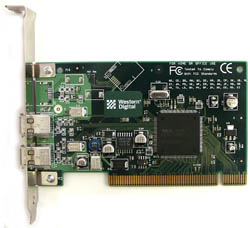
A day passes with no music. I head to the store and buy an Orange Micro WDAD002 card. Rip out the old card with much contempt. Plug in the new one. Windows boots, finds the device, installs drivers. Everything looks good. Okay, plug in the cable...
System freezes. AAAAARRGH.
Hey wait, maybe it's because I'm using a dual-CPU system. I remember the old Creative EAX drivers had problems with dual CPUs, perhaps something similar is going on here. I was able to get around the problem and still play my favorite game, Ultima 9, by installing a single-CPU version of Windows 2000 on this machine, so it didn't use the second CPU. (The only way to do this, was to physically remove the second CPU before installing that copy of Windows. What a pain in the butt.)
I boot into the single-CPU Windows 2000. It, too, finds the Firewire card with no problems. I boot it again, just to be sure the drivers are installed. Plug in the cable ... FREEZE.
Okay, so it ain't the second CPU. What gives, here? This Orange Micro WDAD002 card has a chipset that is listed as THE chipset to use. It must be conflicting with something, but what?
I reshuffle the cards inside the computer. Network card after the Firewire card. Sound card before. Reboot. Plug in. FREEZE. More shuffling. FREEZE. Repeat, for an hour.
I try taking out the network card. FREEZE. I take out the sound card. FREEZE. I move my swapfile off the SCSI-3 drive, disable the device, and rip the SCSI-3 card out of the system. FREEZE. I unplug my Zip drive. My CDROM drive. I uninstall my video card drivers. FREEZE. I try that under the single-CPU version. FREEZE.
At this point it's been five hours. Still no music. I give up for the night.
The next day, I sit down for another round of troubleshooting, and wonder: Could it possibly be that the MacDrive portion of Xplay is messing up the Firewire interface? I uninstall it, and reboot. No difference. Well of course. I never installed MacDrive or Xplay at all, under the single-CPU version of Windows 2000. So that's not it.
I take out Xplay, and install a WareZ version of MacOpener. It reboots and claims everything is fine, but the only Mac-formatted partition I have for testing is the iPod. And that still freezes the system.
Okay, let's get crafty. I've got another computer in the other room, a seriously underpowered Windows 98-SE machine. How about if I take the Orange Micro WDAD002 card out of my main system, and put it in this one? I do so, and it boots into 98, detects the card, and installs drivers. No sweat. Now here's the major test.
Plug in the iPod ... no freeze! A little removable device icon appears in the corner. O ho! Well, this is progress. There's just something about my own system that the Firewire card hates. I eject the device through the menu, and take off the iPod. Then I install the WareZ version of MacOpener. Upon reboot, the iPod mounts and I can browse it in explorer.
Hey, maybe I don't need this new Firewire card, and can get my fourty bucks back! I install the old one, and plug in the iPod ... well, no bluescreen, but the iPod doesn't mount either. Windows claims it can't start the device. Drat. I'm stuck with this new card.
I install EphPOD, since it allows me to work with WinAMP playlists, which is what all of my mp3s are organized as. The problem is, all of my mp3s are stored on my own computer, not this crappy workstation in the living room. Looks like I'll have to synchronize over a network connection.
I share my mp3s folder locally, then create a network shortcut to it on the desktop in the living room. Synchronizing over a 10Mbps LAN is actually as slow as loading my old Creative Nomad, through USB. The speed of Firewire is entirely negated by the slowness of the network. Oh well, I only need to load everything on once. If I want to shuffle playlists around, EphPOD doesn't have to do any additional copying, so that happens instantly.

Of course, this solution sucks. I don't want to rely on a computer in the living room (which isn't mine, by the way) to get music into my player. I wonder what the trouble is with my system.
Well, the component that really defines my system is the motherboard. It's an ABIT VP6, a very popular dual-CPU Pentium III board, with a built in RAID controller and an AGP 4x slot. I've been very happy with it, except for the occasional boot-time flakyness. Perhaps the online forums will provide some insight.
I learn of a problem with the ABIT VP6, where some interface cards function erratically because the board doesn't divert enough power to the PCI slots. Maybe, when I plug in the iPod, the battery tries to charge through the Firewire interface, draining too much power from the slots, and causing the board to panic. That would certainly explain the loud beeping noise.
Or would it? The Actiontec card, the original card I owned, had a plug on it's side where you could attach a line directly to the power supply of the computer's case. It clearly didn't rely on the slots for extra power. So it should have worked, and the Orange Micro card should have failed. Instead, both failed. It must be something else.
I keep digging, and find a discussion about Firewire. It seems that certain external Firewire drives have trouble mounting because they conflict with the drivers for my RAID chipset. The solution is to replace one of the driver files with a corrected version, and reboot. I hunt around on the VIA site, since VIA created the chipset for this board, and find the proper file, and copy it in. When I shut down, I rip the Orange Micro card out of the living room, and put it back in my system.
Boot up, detect, install ... reboot just to be sure ... plug in ... FREEZE. No points. Do not pass 'Go'. Good try, see you next. Crap.
I go on a driver rampage. I install the latest VIA 4-in-1 drivers. I install the latest ATI RADEON drivers. Latest sound drivers. I hunt all over the place for any additional driver files for either Firewire card, and find nothing. I re-apply Service Pack 2. I re-install DirectX 8.1. I scour the Microsoft support site and install all the latest operating system patches, even the ones completely unrelated to my problem. I really want this to work.
None of it helps. It looks like it just CAN'T BE DONE. So, for a few months, I load the iPod up over the network, on a machine that's not mine. I compress audiobooks onto it, and listen to them with a car adapter. I slowly begin extracting my 400-disc Sony CD Jukebox to mp3, so I can listen to my collection when I'm out and about. This little device is brilliant.
Three months later, I catch a good deal on a Powebook G4, from a friend. Finally, I can use a system of my own to organize my music library. I transfer all of my mp3s over, taking up 18 gigabytes, and launch iTunes. So far, so good...
Now how the hell do I transfer all my WinAMP playlists?
Short answer: I can't. There is no program that will transfer the file references in a WinAMP playlist into a format the iTunes database will accept. I have to re-create over a hundred playlists, one song at a time. Many many wasted hours. Aaaargh.
This works well enough, except the mp3s are taking up an awful lot of space on the laptop. Then one day, I upgrade my PC to Windows XP. On a whim, I decided to plug the iPod in once more, and this time the computer doesn't bluescreen or freeze! Well, this is progress! I check the device manager, and the iPod is having trouble mounting. Maybe, just maybe, it's a driver or filesystem issue.
Now by this time, the Windows-only iPod has come out. Since I've always wanted to use the iPod with my PC instead of my laptop, I've been scouring the internet for signs that I can convert my current iPod from a Mac one to a PC one. Well, it turns out I can.
Apple doesn't want you to know this, but if you plug your iPod into a Windows machine and then reformat it's main partition as FAT32, you can then use the firmware recovery utility provided with the Windows iPod to retool your Mac iPod for a PC. You won't need any third-party software added to Windows to make the iPod mount as a regular old hard-drive, and you can use EphPod or Xplay to load it with mp3s just like before. The transfer rate will also be a fair amount faster -- though it's so fast already I don't see why anyone would complain.
I decide to take the plunge and convert it. Maybe that will solve the mounting problem it has with my main PC. The trick is, getting ahold of that Windows iPod recovery utility. It's only distributed on the CDROM that comes with the Windows iPod. Well, legally, anyway. I manage to find it online after about a five minute search. Thankfully, the loud, garish, ugly-looking MusicMatch Jukebox software doesn't need to be installed to get the utility.
I copy the utility over the network to the living-room PC, and mount the iPod, as usual. Then -- zap! Drive formatted! I run the utility, it locates the iPod, the computer grinds for a minute, I unplug my device and plug it back in ... Presto!
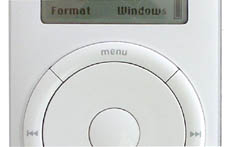
All right. I load a couple songs onto it with EphPOD just for the heck of it. Works fine. Then, for kicks, I plug it into the Powerbook. Well, the usual icon doesn't show up, but iTunes launches, and I copy more mp3s onto it. That works fine too. Looks like I now have a hybrid iPod. Just the sort of thing Apple says you can't have. They're better engineers than they're willing to admit.
Unfortunately, it still won't mount on my main PC. What's the deal? I don't know. I scour the forums some more. I install XP Service Pack 1. I install more drivers. I read more documentation. Nothing works. I do come across one bit of news, though: People are having lots of luck with the Firewire port built into the Sound Blaster Audigy.
Well, it's about time I upgraded my sound card anyway. And I can throw out these other two Firewire cards as well, and free up some expansion slots, even if the iPod doesn't work.
But it works.
I had to remove the device from the device manager and make it auto-detect again, but after that, the iPod mounted just fine. All this anguish, all this hard work... All that time converting playlists into iTunes... AND IT WAS THE DAMNED FIREWIRE CARD. Not a driver issue. Not a filesystem issue. Not a motherboard issue. Not an iPod issue.
So, I moved 18 gigabytes of music back onto my home PC. The last thing I needed to do was get all my playlists out of iTunes, and for that, I exported the database as an XML file, and wrote a little Perl script to convert the data into a set of relative-path playlists, formatted Windows-style. It only took me about 45 minutes. I wish getting them INTO iTunes had been this easy.
Here's the Perl script, if you like.
So now, finally, I am a satisfied iPod user. And after days and days of torture, my one piece of advice is, choose your Firewire card carefully.